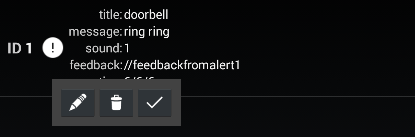Function to display a alarm dialog windows in the foreground.
Custom title, message and icon can be set.
The displayed alert-dialog can be confirmed in 4 different ways.
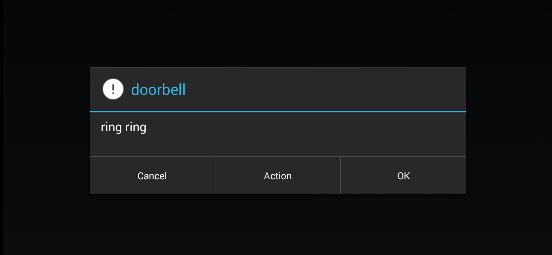
- Cancel – cancels the alarm
- Action – sends feedback as defined in action-field
- OK – sends feedback as defined in the feedback-field
- by “Cancel Alert”
The alarm will be displayed as a notification in the status bar until it is confirmed, or canceled by “Cancel Alert” commando.
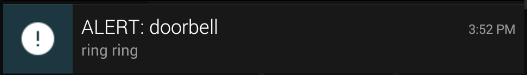
In the settings for AlertDialog, these can be created via the menu.

A unique ID must be assigned to each alarm.
The titel and message-text can be set, as well as an icon. If you have configured sounds they also can be used here by selecting the ID (0=std.system notification sound)
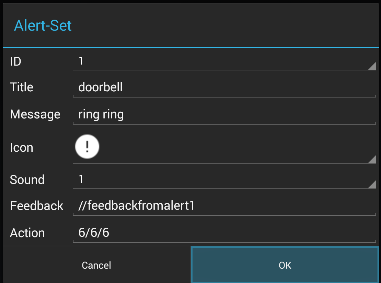
Optionally feedbacks can be set.
If a KNX group address (GA) is assigned, the ID of the notification will be sent as 8bit (DPT 5.010).
If the feedback begins with // the subsequent text is sent via UDP to the last known IP transmitter (on the set IP port).
Furthermore the actions “::U:” (=browse to:URL), “::L:” (= LaunchApp:ID) und “::S:” (= Send Intent:text) can be used.
Mixing feedback-communication channels is allowed.
By selecting an existing alarm, it can be edited or deleted