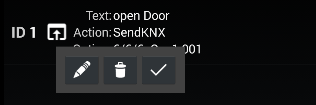This function extends the WOLi icon in the status bar by a menu with max. three entries. This allows quick access to WOLi functions. For example, apps can be called directly, UDP / KNX data can be sent or a direct call to a website can be set.
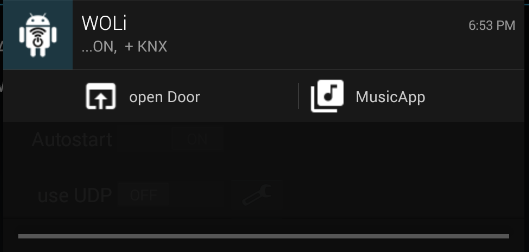
Menu entries can be created via the menu.

A unique ID must be assigned to each entry with a maximum of 3.
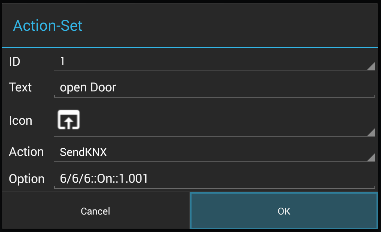
Depending on the action, an option text is expected as follows
| action | option |
|---|---|
| None | |
| Alert | ID of an alert dialog |
| BrowseTo | BrowseTo URL ID or URL |
| LaunchApp | AppLauncher App ID |
| SendKNX | GA::VALUE::DPT (:: as separator) |
| SendUDP | DATA::IP or DATA |
If no IP is specified for SendUDP, the IP of the last known UDP transmitter is used.
By selecting an existing action, it can be edited or deleted