These settings define how the KNX connection should be established and by which group addresses functions are triggered.
For KNX communication at least one KNX/IP-Gateway must be located in the same network segment.
The IP-Address, connection-method, Port and KNX-medium has to be set correspondingly.
The selected connection method (tunneling or routing) must be supported by selected Gateway.
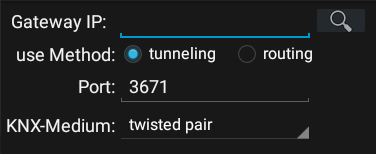
WOLi can find Gateways by clicking on the search button.
![]()
Needed information is provided and can be accepted.
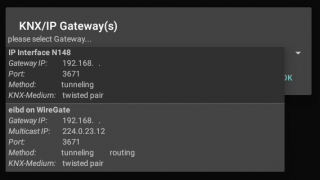
From menu select ADD GA to assign a function to a group-address.
![]()
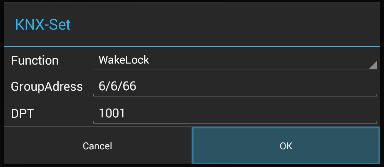
Depending on the function the datapoint Type DPT has to be:
| function | value | DPT |
|---|---|---|
| WakeLock | On/Off | 1-bit DPT 1.001 |
| Notify | ID 0…255 | 8-bit DPT5.010 |
| Sound | ID 0…255 | 8-bit DPT5.010 |
| Alert | ID 0…255 | 8-bit DPT5.010 |
| CancelAlert | ID 0…255 | 8-bit DPT5.010 |
| Speak | ID 0…255 | 8-bit DPT5.010 |
| Toast | Text | 14-byte DPT16.001 |
| BrowseTo | ID 0…255 | 8-bit DPT5.010 |
| LaunchApp | ID 0…255 | 8-bit DPT5.010 |
| SendIntent | as set | |
| VolumeSystem | value 0…max | 8-bit DPT5.010 |
| VolumeRing | value 0…max | 8-bit DPT5.010 |
| VolumeMusic | value 0…max | 8-bit DPT5.010 |
| VolumeNotification | value 0…max | 8-bit DPT5.010 |
| ScreenBrightness | value 0…255 | 8-bit DPT5.010 |
| HeartBeat | — | — |
| BatteryLevel | 0 or KNX-READ | 8-bit DPT5.001 |
The optional input-field DPT is currently only used for SendIntent and otherwise it need not to be specified.
By selecting an existing assignment, this can be edited or deleted
