By setting a so-called WakeLock a display in standby can be turned on.
As long as the WakeLock is active, the device remains “awake” and the display is switched on. If the WakeLock is removed again, the system display timeout is active again.
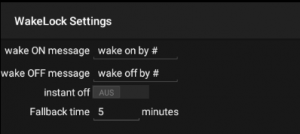
In settings you can set popup-message texts (toasts) displayed when the WakeLock is activated or deactivated. Within this text the wildcard # will be replaced by the sender of the wakelock (IP or phy.Adr. if KNX)
Furthermore there can be set a time in minutes after which the WakeLock is released automatically.
Instant-Off locks the device – and turns off the display immediately. For this admin-rights have too been set for the app.